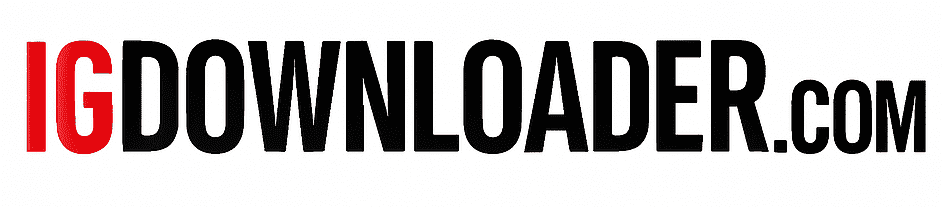
Please wait your video is processing...
igdownloder.com is a free online Instagram downloader that lets you download Instagram videos, reels, photos, stories, and IGTV from public accounts without installing any software or creating an account.
Yes. igdownloder.com is 100% free and does not require registration, subscription, or payment.
No. You do not need to log in or connect your Instagram account. The tool works anonymously and does not require any personal information.
Yes. igdownloder.com allows you to download Instagram Reels and videos in HD quality, depending on the original upload quality.
Yes. igdownloder.com is safe to use and does not store user data or downloaded content. Downloading public Instagram content for personal use is generally allowed, but you should always respect copyright laws.
Yes. igdownloder.com works on all devices, including Android, iPhone, Windows, Mac, and tablets, using any modern web browser.